
macOS 10.13.4 High Sierra Adds Business Chat and External GPU Support
Apple has released macOS 10.13.4 High Sierra, a 2.36 GB update you can install via Software Update or as a standalone 2.49 GB combo updater. It’s a minor update but does offer some nice tweaks and additions. As always, we recommend waiting a few days before installing to make sure that the update doesn’t cause any unanticipated problems.
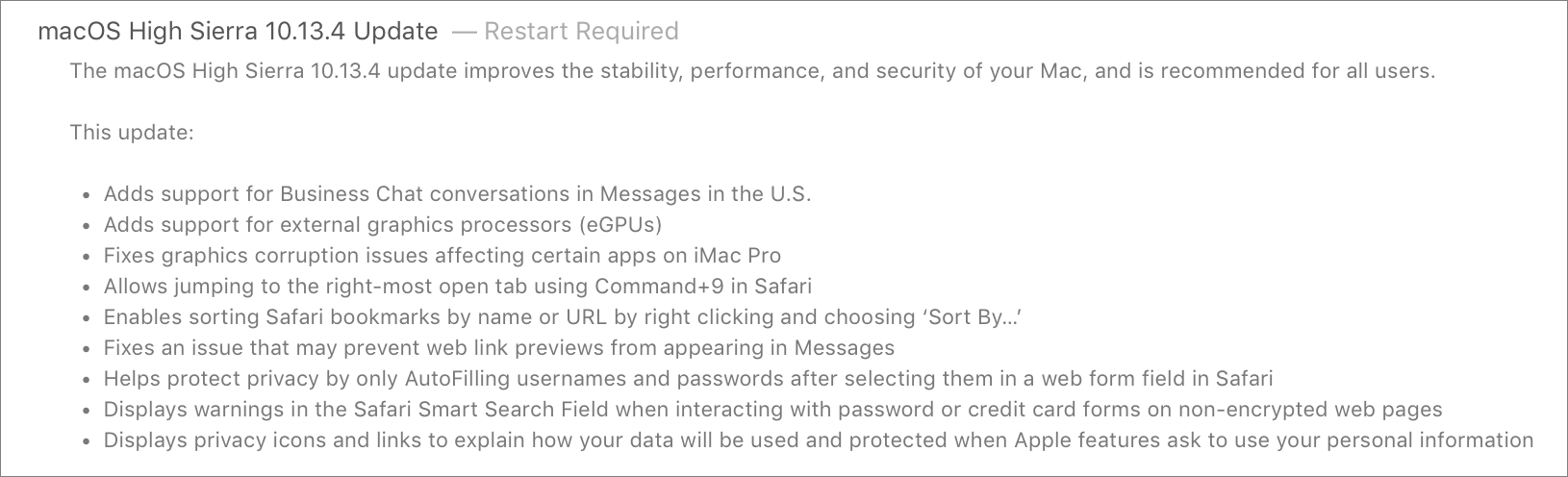
Business Chat
The key new feature is support for Apple’s new Business Chat service, which lets you use the Messages app in macOS (and iOS 11.3) to communicate with participating businesses. If a firm is signed up for Business Chat, you’ll see that information in its listing in Maps, Safari, and Spotlight search. Initial launch partners are 1-800-Flowers, Ameritrade, Apple (obviously), Discover, Hilton, Home Depot, Lowe’s, Marriott, Newegg, and Wells Fargo.
High-End Graphical Improvements
There’s some big news for Mac professionals with high graphical requirements: macOS 10.13.4 now supports external graphics processors, which can be connected to a 2016 or later MacBook Pro, 2017 or later iMac, or an iMac Pro to boost graphical performance for media creation, 3D gaming, virtual reality, and other demanding applications. The update also addresses graphics corruption issues with certain apps running on the iMac Pro.
Safari
Safari gets a bunch of attention in macOS 10.13.4:
- You can now jump to the rightmost open tab by pressing Command-9.
- You can sort Safari bookmarks by name or URL by Control-clicking bookmarks and choosing Sort By.
- To protect privacy, Safari will autofill usernames and passwords only after you select them in a Web form field.
- Safari will display a warning when interacting with password or credit card forms on unencrypted Web pages.
Miscellaneous Changes
Like iOS 11.3 (see“iOS 11.3 Adds Battery Health Screen and Much More,” 30 March 2018), macOS 10.13.4 displays privacy icons and links to explain how your data will be used and protected when Apple features ask to use your personal information.
macOS 10.13.4 fixes a bug that prevented Web link previews from appearing in Messages.
Enterprise Content and Security Updates
For enterprise users, macOS 10.13.4:
- No longer disables User Approved Kernel Extension Loading on MDM-enrolled devices. For devices with DEP-initiated or User Approved MDM enrollment, administrators can use the Kernel Extension Policy payload.
- Improves Spotlight search results for files stored on network mounts.
- Properly evaluates ACLs on SMB share points.
- Adds the
--eraseinstallflag to thestartosinstallcommand in the macOS Installer app at Contents/Resources/startosinstall. Use this flag to erase and install macOS on a disk. For details, runstartosinstallwith the--usageflag. - Updates System Image Utility to allow creating NetInstall images that erase and install macOS to a named target volume.
Finally, macOS 10.13.4 includes 34 security updates.
So is anyone using an external GPU? I have to admit that this is the first I’ve heard of such a thing.
It was one of the big promises of Thunderbolt, and was supposed to make up for a lack of internal expandability in Macs, especially the 2013 Mac Pro. I’m flabbergasted it took until now to implement.
They mentioned it at last year’s WWDC. It is more geared for GPU intensive processing than it is for games, and it evidently needs TB3 on the Mac to be useful.
Where is the indication of business chat in Spotlight? (I did find a link when using Maps, so sent a message to Home Depot asking if they have special hours tomorrow. It’s been 3 minutes and no reply as yet. Maybe they only work weekdays?
I haven’t been able to find any indication of Business Chat outside of Maps and one Web site (1-800-FLOWERS).
QuickLook has been badly broken since High Sierra was released. Late betas of 10.13.3 had it working again, but the fix was pulled before the release. Finally in 10.13.4 we have a functional QuickLook again. Cause for celebration!
(Broken = tendency to take ages to display an image, not to allow paging with multi-page documents like spreadsheets and PDFs, consume vast amounts of memory and never release it, etc. Since I use QuickLook a lot, I was constantly having to force-quit QuickLookUIService processes. No more.)
Hey, glad to hear it’s fixed for you! I use Quick Look really heavily as well, and I hadn’t noticed any problems in High Sierra, so it’s possible that there was some sort of other conflict going on that Apple finally figured out and fixed.
Well, 10.13.4 had a fix that meant something to me! The Finder now correctly displays the image thumbnails for the Sony A7R III RAW images - that was missing in the original support for this camera. Sony seems to change the RAW format with each new camera and it takes Apple a couple of tries to get it right. I reported this bug and after some exchanges with tech, it was marked as a duplicate, and then fixed in 10.13.4. I must say Apple is getting more responsive on these bug reports.
David
I was using my iPad 2 as a second display using Duet Display. 10.13.4 broke my ability to do that. I have not yet been able to find a work around that works on my system (iMac 21.5-inch, Mid 2010). The Duet Display developers recommend staying on 10.13.3.
Looks like this is affecting a bunch of apps that provide secondary displays.
Ever since applying the 10.13.4 update my Safari window does not preserve its size. Has anybody else seen this?
I used to always have my new Safari windows pop up at a certain size that I once set a long time ago. Now, after the update, Safari choses to open new windows with the same width, but larger height than I had originally set. It’s not quite the full vertical screen size, but close. I have tried scaling the window back down in size, but after restarting Safari, its back to its own stubborn setting. Any ideas?
Yes, someone else just reported this over in:
Thanks for the heads-up, Adam. :)
Just discovered the improved Account Migration feature of High Sierra.
When you transfer accounts from another Mac, or whatever, it now prompts you to create a new password for these accounts. (This was done using 10.13.4, so not sure if it is true of earlier versions of High Sierra.) This is a much more sensible approach, since you are likely to be using such accounts as a starting point rather than using them as a backup.